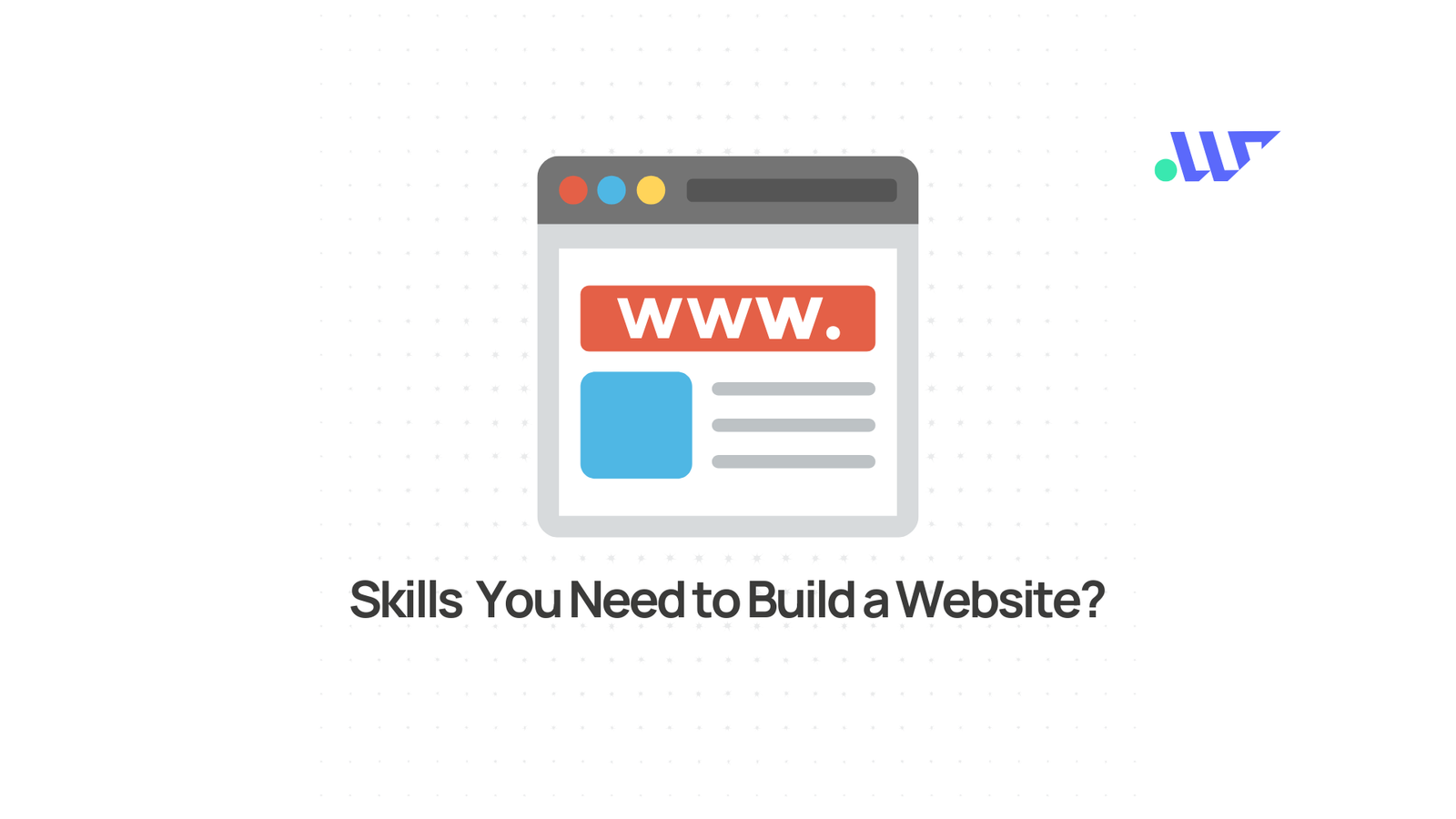Free Meta Title and Meta Description Length Checker
Optimize Your SEO with Our Meta Title and Description Length Checker
Want to boost your website’s visibility on Google? Our Meta Title and Description Length Checker tool is here to help! This easy-to-use tool ensures that your meta titles and descriptions are perfectly optimized for search engine results. With real-time previews and color-coded progress bars, you can make sure your snippets look great across all devices.
Meta Title and Description Length Checker- Preview Google Search
Domain Name
Meta Title
This is what will appear in the first line when this post shows up in the search results.
0 / 60 characters (580px) ⚠
Permalink
0 / 75 characters ⚠
Meta Description
This is what will appear in the first line when this post shows up in the search results.
0 / 160 characters (920px) ⚠
Preview
Why Meta Titles and Descriptions Matter?
Meta titles and descriptions are like the first impression of your webpage. They appear in Google’s search results and are often the deciding factor in whether someone clicks on your link.
A well-crafted meta title and description can increase your click-through rate (CTR) and help your page rank higher. In short, they’re key to getting more visitors to your site.

Key Features of Our Tool- Preview Google SERP
Our tool is packed with features to help you create the best meta titles and descriptions:
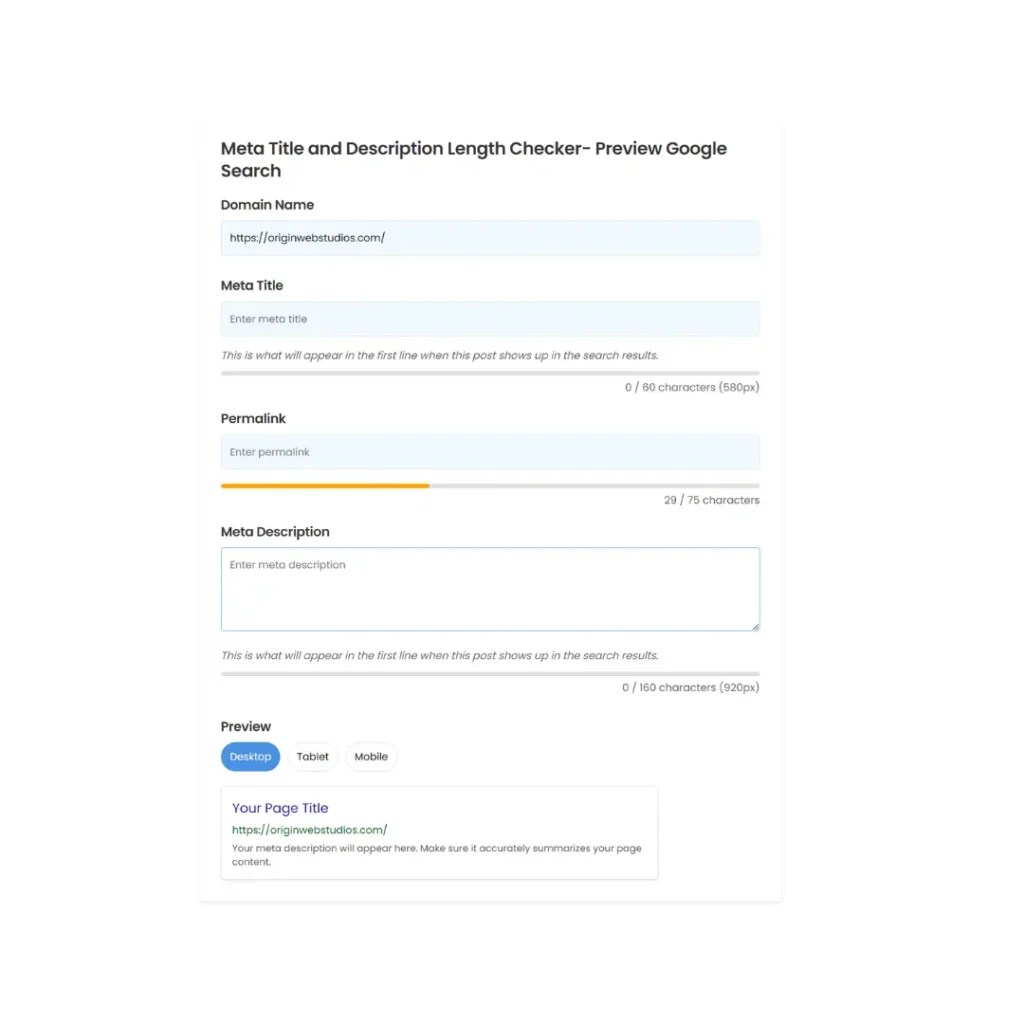
How to Use the Meta Title and Description Length Checker?
Using our Meta Title and Description Length Checker is simple:
- Enter Your Meta Title: Type in your title and watch the character count and pixel length. Use the progress bar to stay within the recommended limits.
- Add Your Permalink: Input your URL slug and ensure it stays under 75 characters.
- Write Your Meta Description: Craft your meta description with guidance from our progress bar and pixel counter.
- Check the Live Preview: See how your snippet will look on Google as you type.
- Switch Between Device Views: Make sure your snippet looks good on desktop, tablet, and mobile.
- Adjust as Needed: Use the color-coded progress bars to fine-tune your content until it’s perfect.
Best Practices for Meta Titles and Descriptions
Creating effective meta titles and descriptions is part art, part science. Here’s how to get it right:
- SEO Tips: Include your main keyword early in the title and description to help Google understand your page’s content. Aim for around 60 characters for titles and 150-160 characters for descriptions.
- Focus on Clarity: Make sure your titles and descriptions clearly explain what the page is about. Avoid vague or misleading terms.
- Think Like a Marketer: Your meta description should entice users to click on your link. Use action words and highlight the benefits of your content.
- Optimize for All Devices: Google displays snippets differently on desktop and mobile. Use our tool to check how your title and description look on each device.
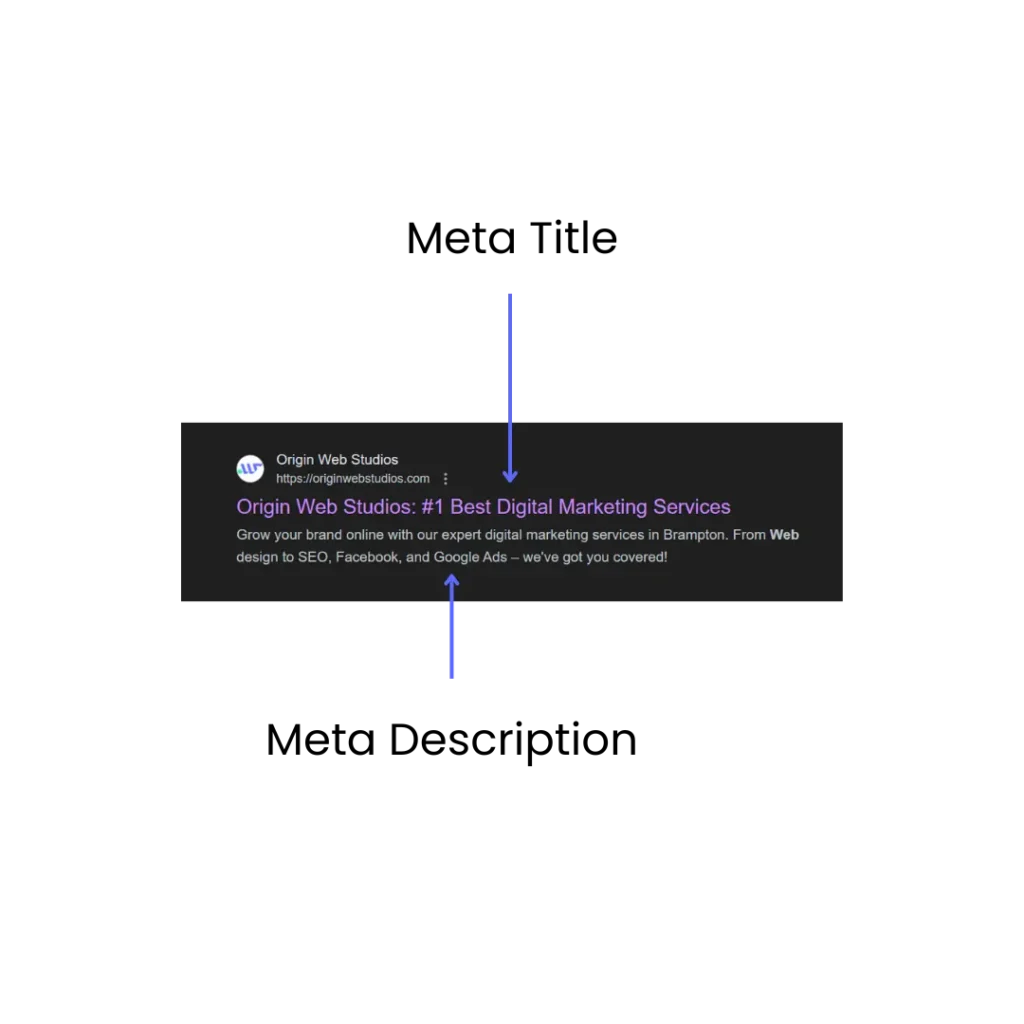
Frequently asked questions
A meta title is the text that appears as the clickable headline in Google search results. It helps users and search engines understand what your page is about.
Meta descriptions should be between 120-160 characters to ensure they display fully in search results.
Google may choose to display a different snippet from your page’s content if it thinks it better matches the search query.
Explore our Digital Marketing Resources
Want to learn more? Check out our blog posts on advanced SEO techniques, keyword research, and optimizing your website’s performance. You can also download our SEO Guide for in-depth tips and tricks.