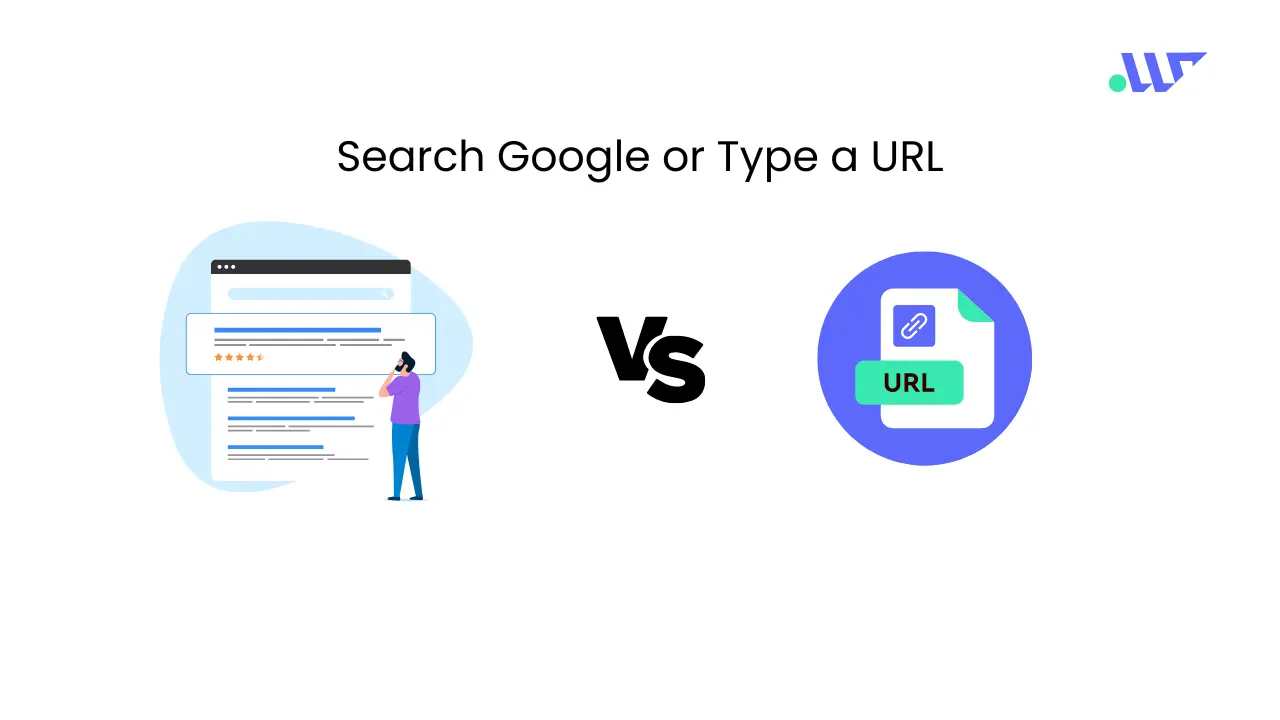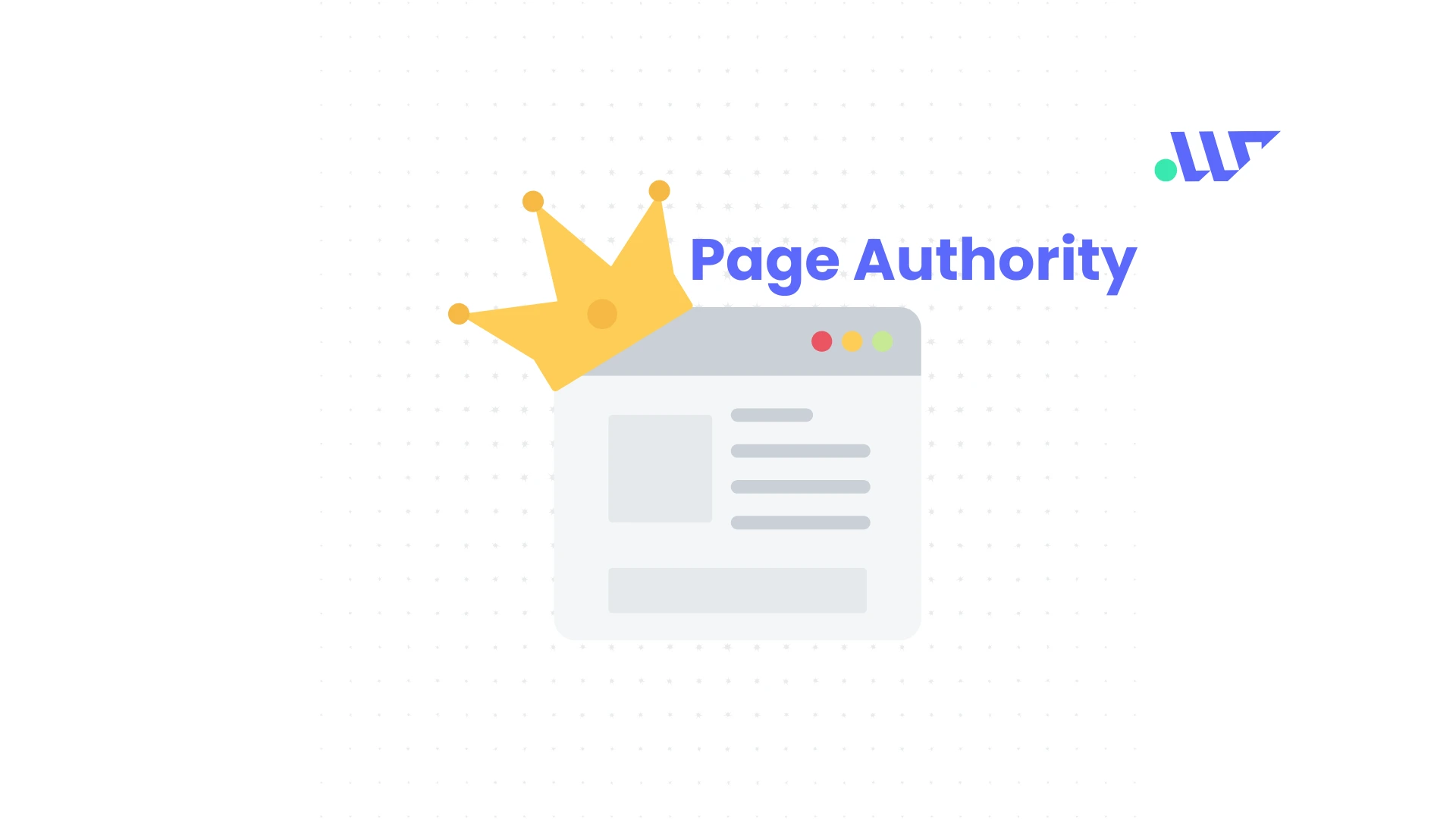When you’re online, you have two main ways to browse Google to find what you’re looking for: you can search Google or type a URL directly into your browser’s address bar. But which method should you use?
The short answer: It depends on what you’re trying to do. Let’s break down these options so you can decide which one is best for you in different situations.
What is the difference between searching on Google or typing a URL?
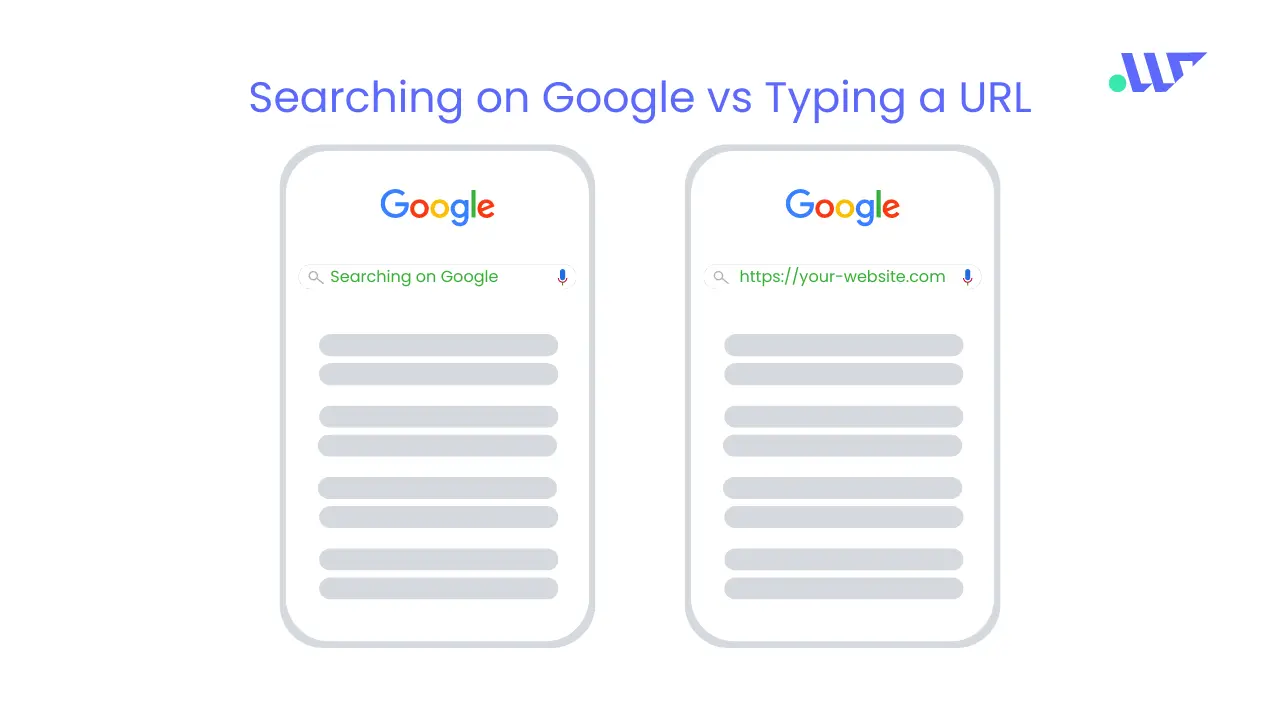
The difference between searching on Google and typing a URL lies in how you access information. When you search on Google, you type keywords or phrases into the search bar, and Google presents a list of websites that match your query, allowing you to explore various sources and find the most relevant information.
In contrast, typing a URL means entering the exact web address of a website directly into the browser’s address bar, which takes you straight to that specific site without any intermediary steps or search results. Searching is ideal for discovering new information while typing a URL is faster and more direct when you know exactly where you want to go.
So based on this, we can say if you are searching for something where you want to explore multiple results for your query then you should search Google, while if you know exactly which website you want to visit then typing the URL is the way to go.
What is the Omnibox?
The Omnibox is the long bar at the top of your browser (like Google Chrome) where you can type either a web address (URL) or search terms. It’s called an “Omnibox” because it’s all-in-one: it combines the functions of an address bar and a search engine.
Here’s the screenshot showing Omnibox-

For example, you can type “www.google.com” to go straight to Google’s homepage, or you can type “best pizza near me” and hit enter to search for pizza places. The Omnibox also has some cool features, like being able to do quick math or answer simple questions right there in the bar!
Understanding the Methods
Searching Google
When you type a few words into the Omnibox (Google Search) and hit enter, your browser sends those words to Google (or your chosen search engine whether it’s DuckDuck Go, Opera, etc.) to find websites that match your query. This is what we mean by “searching Google.”
Advantages of Searching Google
- Flexibility: Google search is great when you’re exploring a topic, trying to learn something new, or you don’t know exactly where to find the information. For example, if you’re researching the topic “climate change facts,” Google will show you a list of websites with articles, studies, and videos related to climate change.
- Discovery: Google doesn’t just show you one website; it gives you many options. You might discover new websites, blogs, or resources that you didn’t know existed. Google’s algorithm always tries to serve the user with the best results possible.
Challenges of Searching Google
- Time-Consuming: Sometimes, you have to go through a lot of search results to find exactly what you’re looking for. This can take time, especially if the results aren’t exactly what you need.
This usually happens when there’s not a lot of information published on the topic that you are searching for.
- Irrelevant Results: If your search terms aren’t specific enough, you might end up with results that don’t really help you. For example, searching for “java” might show results about coffee, programming, or an island in Indonesia, depending on what Google thinks you mean.
So, in this case “when searching for let’s say Java” Google might show you different web pages with each having a different intent.
Typing a URL
Typing a URL (Uniform Resource Locator) means entering the exact web address of the website you want to visit directly into the Omnibox. For example, if you want to visit YouTube, you would type “www.youtube.com” and hit enter.
Advantages of Typing a URL
- Speed: If you know the exact web address, typing it in takes you straight to the website without any extra steps. This is faster than searching for it and then clicking a link.
- Accuracy: When you type the URL correctly, you’re guaranteed to go to the right website. This can help you avoid phishing sites or incorrect pages.
It is always important that you visit the sites that have HTTPS addresses. Having a https address ensures that the website has an SSL Certificate and that it is not trying to steal your information.
Challenges of Typing a URL
- Remembering the URL: You need to know the exact URL, which can be difficult if the address is long or complicated.
- Errors: If you make a mistake while typing, you might end up on the wrong website or see an error page (404 not found).
Comparing the Two Methods
Speed
- Typing a URL: Faster when you know exactly where you want to go. For example, if you know you want to check the weather on Weather.com, typing “www.weather.com” will take you directly there.
- Searching Google: It takes a bit more time because you have to look through the search results to find the right link. Using Google search is best if you are searching for a topic where you want to go through multiple results.
Accuracy
- Typing a URL: This is more accurate because you are directly accessing the website you want, as long as you type it correctly.
- Searching Google: Accuracy depends on how specific your search terms are. Google tries its best to show relevant results, but sometimes it might not get it exactly right.
- So, try to be specific when searching on Google to get the best results. For Example, Instead of typing in Apple, which could mean the Fruit or a Company that we all know.
Flexibility
- Searching Google: More flexible because it allows you to explore multiple sources and perspectives. If you’re doing research, this method gives you a broader view.
- Typing a URL: Less flexible since it takes you to a single website without showing other options.
Additional Features to Enhance Browsing
Google Autocomplete Predictions

Google’s Autocomplete feature suggests search terms as you type, based on what other people have searched for. This can save time and help you refine your search if you’re not sure what to type.
For example, if you start typing “best pizza,” Google might suggest “best pizza near me” or “best pizza in New York.” This feature helps you find what you’re looking for faster, especially if you’re searching for something popular.
Voice Search
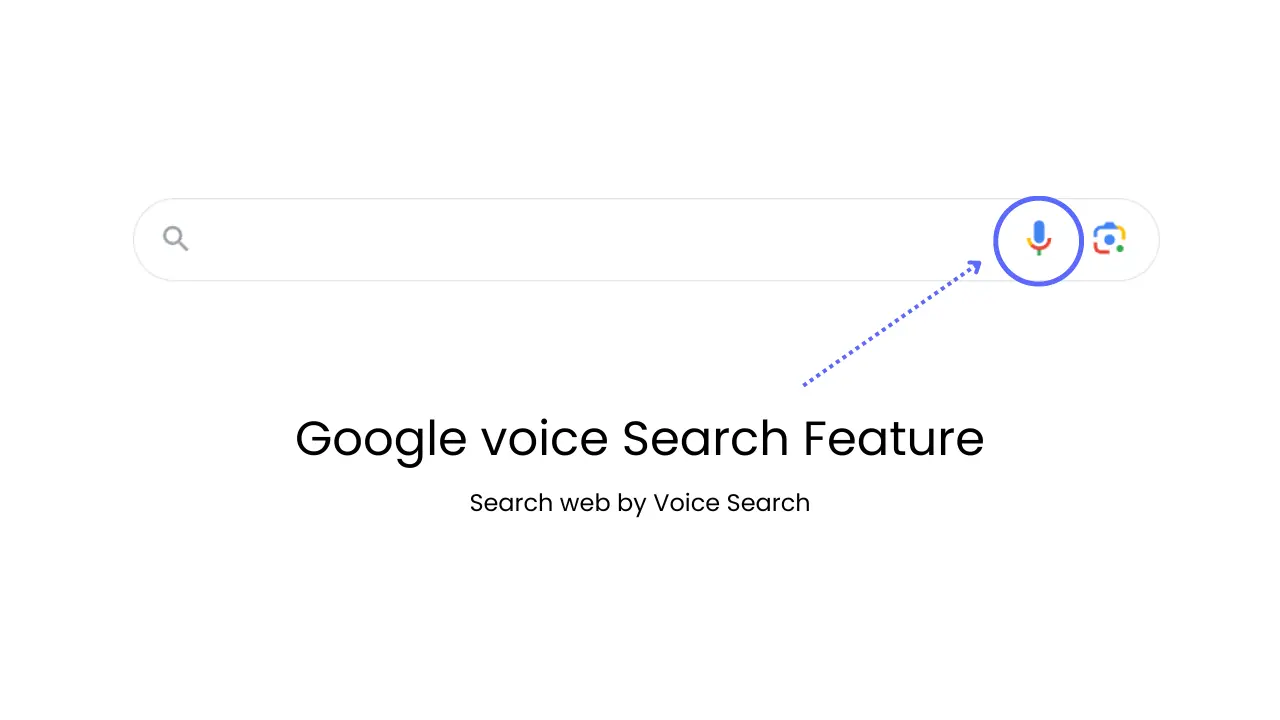
Voice Search is another cool feature that allows you to search the web by speaking instead of typing. This is especially handy on mobile devices or when you’re on the go.
To use Voice Search, just click the microphone icon in the Omnibox, say your search terms, and Google will do the rest. For example, you could say, “What’s the weather today?” and Google will show you the current weather in your area.
Practical Tips for Optimizing Your Web Navigation
When to Use Google Search vs. Typing a URL
- Use Google Search: When you’re researching a topic, looking for multiple sources, or don’t know the exact website. It’s perfect for exploring and discovering new information.
- Example: Searching “how to bake a cake” will give you recipes, videos, and blogs with different techniques.
- Type a URL: When you know exactly where you want to go and want to get there fast.
- Example: Typing “www.netflix.com” takes you straight to Netflix without any distractions.
Security Tips
- Check the URL: Always double-check that you’ve typed the correct URL to avoid phishing sites.
- Use HTTPS: Look for “https://” at the beginning of the URL to ensure you’re visiting a secure site.
Enhancing the Experience
- Customize Your Omnibox: You can set Google Chrome or any other browser that you use, to use your preferred search engine or add shortcuts to your favorite websites for quicker access.
- Use Browser Extensions: Tools like Grammarly for writing help or AdBlock for blocking ads can make your browsing smoother and more efficient. There are a lot of extensions available in the Chrome web store that you can choose from for your specific tasks.
Conclusion
Both searching Google and typing a URL have their own strengths and weaknesses. If you’re exploring a topic or don’t know exactly where to go, Google Search is your best bet. But if you know the exact website you need, typing the URL will get you there faster. The best approach depends on your specific needs at the moment.
By understanding when to use each method, you can make your web browsing faster, easier, and more effective.
Frequently asked questions.
When you type a URL in Google Chrome, the browser takes you directly to that website if the URL is correct and the website is live.
Use Google Search when you’re looking for information on a topic and want to explore multiple sources. Type a URL when you know exactly where you want to go and want to get there quickly.
Simply open a new tab in Google Chrome, and the Omnibox (address bar) will be at the top. You can type either search terms or URLs directly into it.
The Omnibox is important because it combines the functions of a search engine and an address bar, making it easy to search for information or go directly to a website.
A web address, also known as a URL, is the location of a webpage on the internet. It’s what you type in the Omnibox to go directly to a specific site.