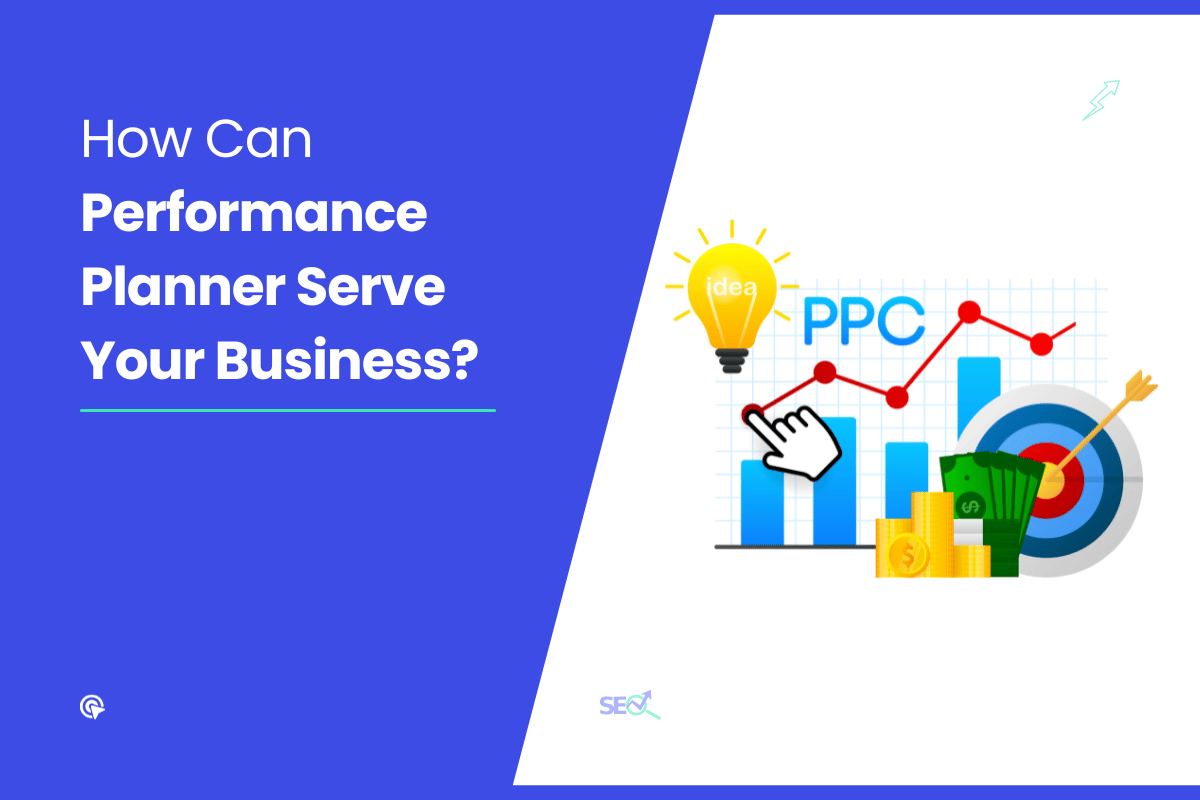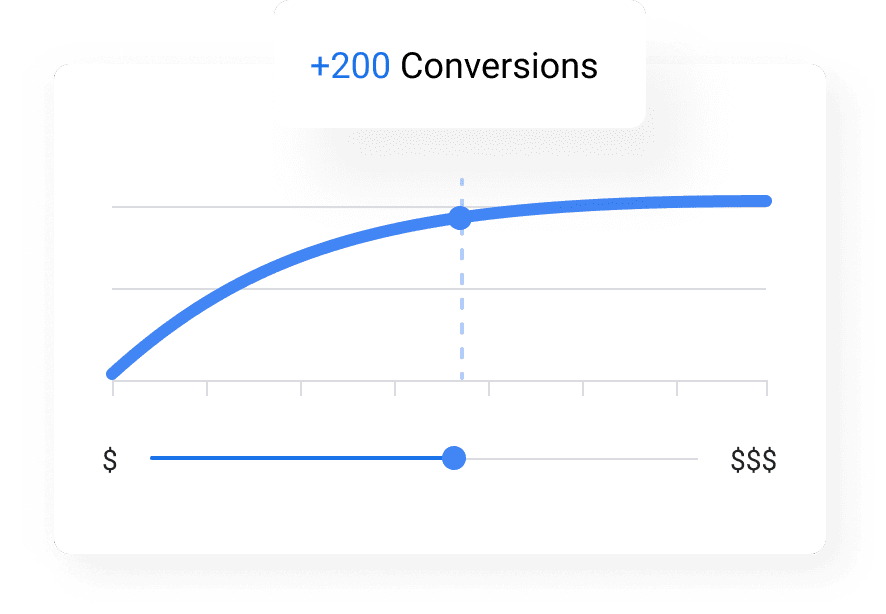
Performance planner is really helpful if you are looking to optimize your ad budget for maximum growth. This tool utilizes machine learning algorithms to forecast how your ppc ad campaigns will perform, allowing you to make informed decisions about your budget and targeting settings.
With this tool, you can simulate different scenarios and receive recommendations for maximizing your campaign’s ROI Performance. The tool also provides insights into your campaign performance, allowing you to adjust your strategy and target new keywords to reach your desired audience. Whether you’re running shopping campaigns, display campaigns, or a combination of both, Performance Planner can help you achieve maximum growth and ROI.
What is Performance Planner?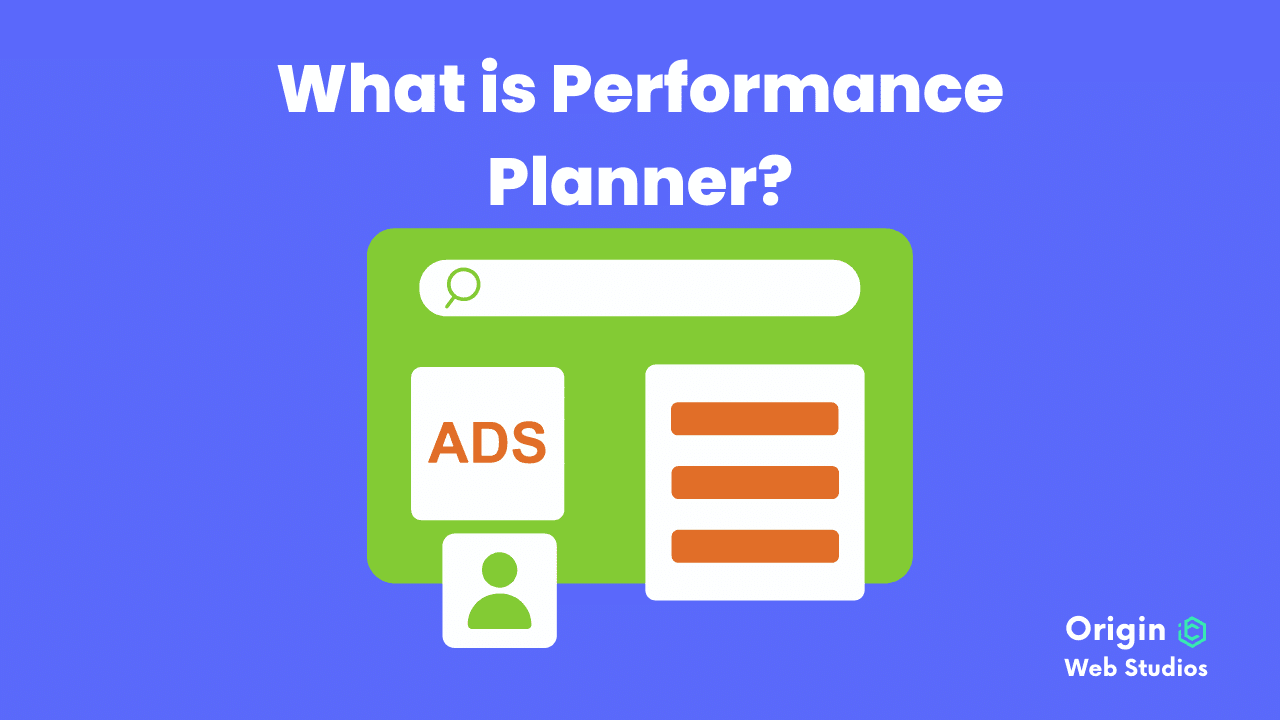
Google Performance Planner is a tool designed to help you optimize your advertising budget and improve your return on investment (ROI). It allows you to create and assess plans for your advertising spend and determine how changes to campaigns might affect key metrics and overall performance.
Using Performance Planner, you can access forecasts for your campaigns and explore outcomes by adjusting campaign settings. You can also understand opportunities in seasonal periods and determine which of Google’s ads are most appropriate for your brand.
It also simulates the ideal budget distribution throughout your campaigns and determines the optimum opportunity for your plan. It helps you find areas of your total budget that could contribute to marketing and teaches your employees the fundamentals of personal budgeting.
The tool provides more insight into your ad spend, helping you get a better understanding of how your ad budget is being spent. It shows how different budget scenarios might impact your campaigns and provides more accurate results, saving you time and effort in the long run.
Overall, Google Performance Planner is an essential tool for businesses looking to optimize their advertising budget and improve their ROI. With its powerful features and intuitive interface, it’s easy to see why it’s such a popular choice among advertisers.
How Does Google Ads Performance Planner Work?

Google Performance Planner is a tool that helps you create plans for your advertising budget and assess how changes to your ad campaigns might affect key metrics and overall performance. With Performance Planner, you can make the most out of your advertising budget quickly and easily.
The tool uses machine learning to predict how different changes to your ad campaigns, such as new keywords or ad spend, will impact your ad performance. By analyzing historical data and competition, Performance Planner can forecast how many clicks, impressions, and conversions you can expect to receive from your advertising campaigns.
To use Performance Planner, you first need to enter your ad budget and campaign details. The tool will then analyze your historical data and provide recommendations on how to optimize your ad campaigns for better performance. You can adjust your ad spend and targeting options to see how it will impact your ad performance.
Performance Planner also provides valuable insights into your campaign performance, such as which keywords are driving the most conversions and which ad campaigns are performing best. You can use this information to make data-driven decisions on how to allocate your advertising budget for maximum impact.
In summary, Google Performance Planner is a powerful tool that can help you forecast and optimize your advertising campaigns for better performance. By using machine learning to predict how changes to your ad campaigns will impact your ad performance, Performance Planner can help you make data-driven decisions to maximize your advertising budget.
Benefits of Using Google Performance Planner
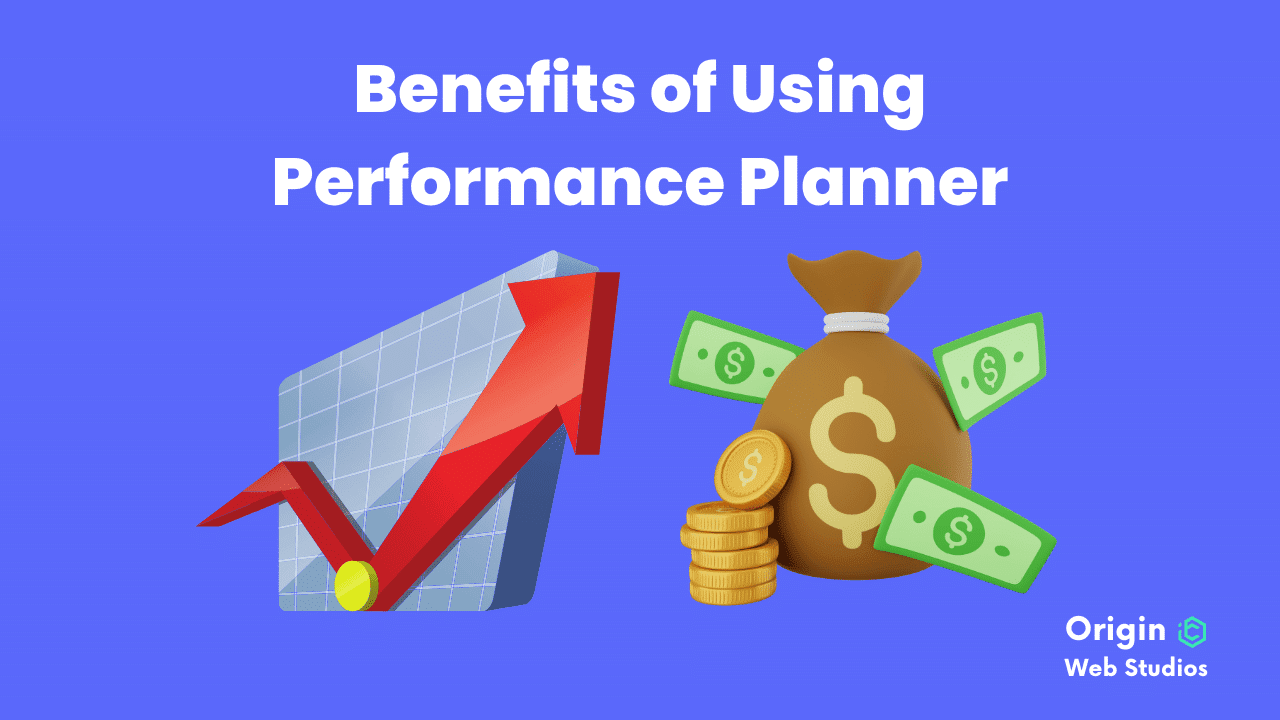
Using Google Performance Planner can bring several benefits to your business. Here are some of the ways that this tool can help optimize your advertising campaigns:
Budget Optimization
Google Performance Planner provides an accurate forecast of your campaign’s performance and recommends the optimal budget allocation for your campaigns. This helps you make informed decisions about your budget and ensures that your advertising dollars are being used effectively.
Recommendations
Performance Planner provides recommendations for various campaign settings such as targeting options, bidding strategies, ad formats, and more. These recommendations are based on machine learning algorithms that analyze your website traffic and historical data to identify the best opportunities for maximum growth.
Simulate Campaigns
Performance Planner allows you to simulate different scenarios by adjusting campaign settings and budget allocations. This helps you understand the impact of different changes and make informed decisions about your marketing strategy.
Target CPA
Performance Planner allows you to set a target cost per acquisition (CPA) for your campaigns. The tool will then recommend the optimal bidding strategy to achieve your target CPA while maximizing conversions.
Seasonality
Performance Planner takes into account seasonality when providing forecasts and recommendations. This helps you understand the impact of seasonal trends on your campaigns and adjust your budget and targeting settings accordingly.
Display and Shopping Campaigns
Performance Planner can be used for both display and shopping campaigns. The tool provides insights and recommendations specific to these campaign types to help you optimize your advertising efforts.
Insights and Analytics
Performance Planner provides valuable insights and analytics that can help you understand your audience and optimize your campaigns. The tool provides data on your campaign’s performance, audience demographics, and more.
Overall, Google Performance Planner is a powerful tool that can help you optimize your advertising campaigns and achieve your marketing goals. By providing accurate forecasts, recommendations, and insights, this tool can help you make informed decisions about your budget and targeting settings, and maximize your advertising dollars.
What can a performance planner assist you with?

- Automatically optimize bids and budgets to meet your desired objectives
- Identify high-performing keywords
- Set bid strategies that work with any budget
- Generate potential budget scenarios
- Provide an easy-to-use reporting system
What does a Google Performance Planner automatically do?

Performance Planner automatically analyzes your existing Google Ads campaigns to provide tailored recommendations based on historical data and machine learning.
- Forecasting potential campaign performance: The tool projects metrics such as clicks, conversion rate, and costs based on your current campaigns and targeted keywords or audiences.
- Identifying optimization opportunities: It identifies the areas where you can make changes to improve your campaign performance, such as adjusting budgets, targeting, or bid strategies.
- Allocating budgets efficiently: The tool helps you determine the optimal budget allocation across various campaigns or ad groups to maximize your overall results.
- Simulating different scenarios: It allows you to test different scenarios (e.g., different budgets or bid strategies) to understand their potential impact on your campaign performance.
How to Use Performance Planner?
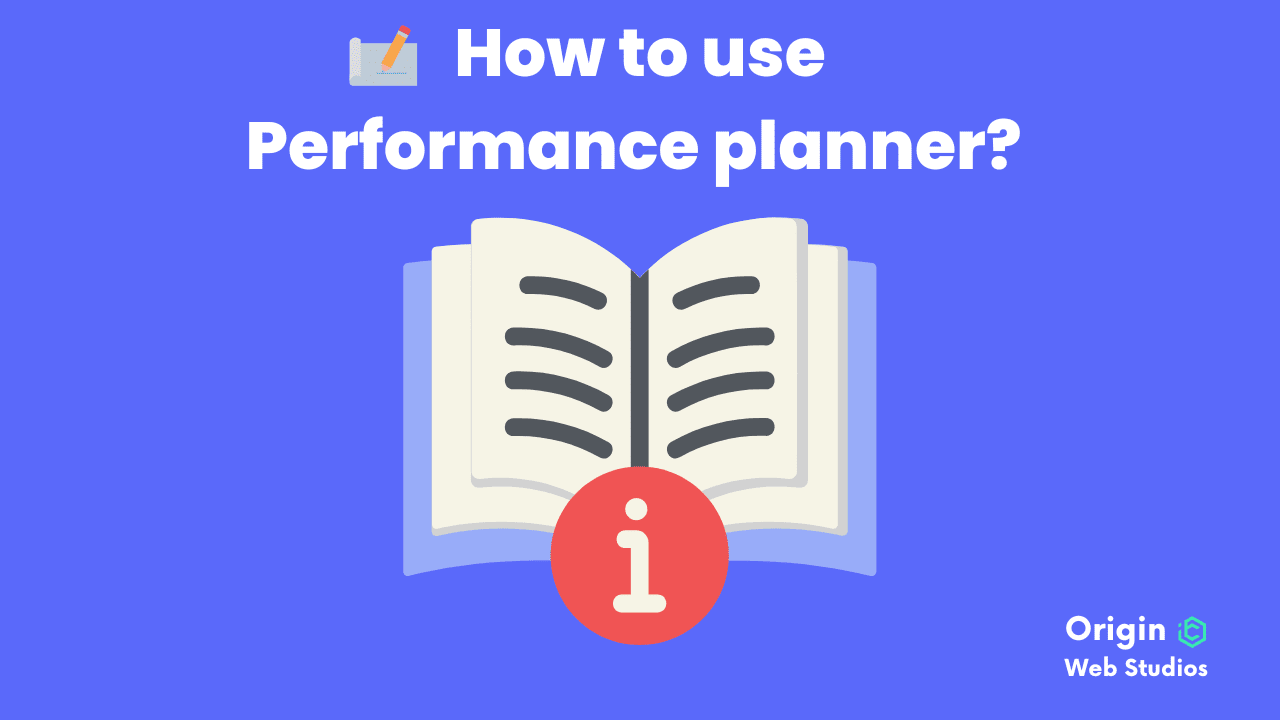
If you want to optimize your ad campaigns and get the most out of your advertising budget, Google Performance Planner is the tool you need. Here are some steps to help you use it effectively:
-
Access the tool: To use Google Performance Planner, you need to have a Google Ads account. Once you log in, you can access the tool from the “Tools & Settings” menu.
-
Set up your plan: To create a plan, you need to select the campaigns you want to include and set your ad budget. You can also choose your targeting options and set your performance targets.
-
Explore your forecast: Once you’ve set up your plan, you can explore your forecast and see how your campaigns might perform based on historical data and other factors. You can also adjust your settings and see how different scenarios might affect your performance.
-
Optimize your plan: Based on your forecast, you can make changes to your plan to optimize your ad spend and improve your ROI. You can adjust your budget, targeting, and other settings to find the best combination for your goals.
-
Implement your plan: Once you’ve optimized your plan, you can implement it in your Google Ads account and start running your campaigns. You can monitor your performance and make adjustments as needed to continue improving your results.
By using Google Performance Planner, you can get valuable insight into your campaign performance and make data-driven decisions to improve your ROI. With forecasting and optimization tools, you can find the best ways to reach your target audience and drive conversions for your business.
Tips for Using Performance Planner

Google Performance Planner is a powerful tool that can help you optimize your ad campaigns and improve your ROI. Here are some tips to help you get the most out of this tool:
1. Start with Accurate Historical Data
Before you start using Performance Planner, make sure you have accurate historical data for your ad campaigns. This data will help you make more accurate predictions and forecasts. You can use this data to identify trends and patterns that can help you optimize your campaigns.
2. Set Realistic Goals
When using Performance Planner, it’s important to set realistic goals for your campaigns. Don’t set your sights too high or too low. Instead, aim for a realistic target that is achievable based on your historical data and your budget.
3. Experiment with Different Budgets
Performance Planner allows you to experiment with different budgets to see how they will impact your ad performance. Try different budget scenarios to see which one gives you the best results. You can also use this tool to find the optimal budget for your campaigns.
4. Use Machine Learning Algorithms
Performance Planner uses machine learning algorithms to predict how your campaigns will perform. These algorithms take into account a wide range of factors, including historical data, competition, and targeting options. By using these algorithms, you can get more accurate predictions and make better decisions.
5. Simulate Different Scenarios
Performance Planner allows you to simulate different scenarios to see how they will impact your ad performance. For example, you can simulate different bidding strategies, targeting settings, and ad formats to see which one gives you the best results. This feature can help you optimize your campaigns and find new opportunities for growth.
6. Follow Recommendations
Performance Planner provides recommendations for optimizing your campaigns based on historical data and machine learning algorithms. These recommendations can help you improve your ad performance and reach your goals faster. Follow these recommendations to get the best results.
In conclusion, Google Performance Planner is a powerful tool that can help you optimize your ad campaigns and improve your ROI. By following these tips, you can get the most out of this tool and achieve maximum growth for your business.
Frequently asked questions.
Get answers to the most frequently asked questions about Google performance planner
The primary objective of the Google Ads Performance Planner tool is to help advertisers forecast and plan their campaign performance. By providing insights into potential traffic, conversions, and budget allocation, this tool enables advertisers to make data-driven decisions that can lead to more effective campaigns and higher returns on investment.